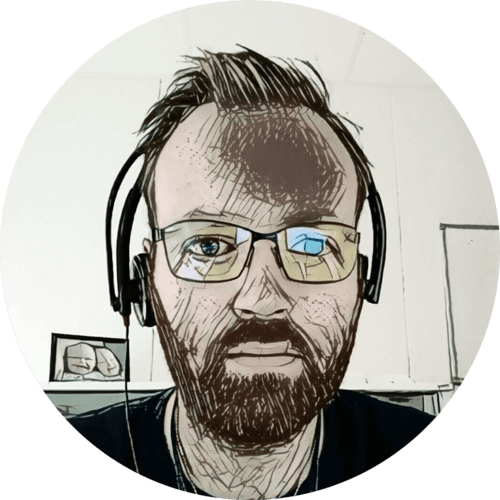The Unifi UAP-AC-M access point in my garage stopped working a few weeks ago. Or, the device didn’t stop working, it still showed up in the Unifi controller and I could ping it. But it stopped providing Wi-Fi connectivity — my phone connected, but got no network access…
I remembered experiencing this before — the VLANs for user and guest Wi-Fi wasn’t allowed through the D-Link switch. I had simply not configured them, but why was it failing now?
Trying to log into the switch — I found that it no longer got an IP from the DHCP server. By all accounts; it looked like the switch had been reset.
Table of contents
The problem
I did briefly unplug the switch the day before, when I installed my new compressor in the garage.
After some googling I found that in addition to applying the changes, you also have to go to the Save menu and click Save Configuration. Sort of makes sense I guess 😛
I concluded that I never did that when I set up the switch last summer, and it just kept working because it never lost power — until I unplugged it of course.
Getting access
The switch have the following default settings:
- IP:
10.90.90.90 - Password:
admin
That IP is outside any of my IP ranges, and I wasn’t keen on changing settings or take my laptop to the garage.
So instead I created a new VLAN on the EdgeRouter; VLAN 4000, with IP address 10.90.90.1/24. This puts it in the same range as the D-Link switch.

Then I assigned the untagged VLAN on the port going to the garage to 4000. But this still wont work — because the switch doesn’t know where to route my IP range, which is 192.168.1.0/24. It doesn’t have that route, or a default gateway.
We can fix that by turning on NAT masquerade for VLAN 4000, the EdgeRouter will then change the source IP address to its own: 192.168.1.0/24 -> 10.90.90.1/24. And the switch does knows that IP range 🙂

Now I was able to access the switch on its default IP: 10.90.90.90
Configuration
After logging in I changed the administrator password, and set the IP address to DHCP client. I undid the changes above, and was able to access the switch on an IP address in the 192.168.1.0/24 range, handed out by the DHCP server.
Now to fix the VLAN settings:

I added VLAN ID 16 and 50 as tagged on port 1 to 28. This allows those VLANs to pass through the switch on all ports.
And just like that — I had Wi-Fi connectivity in the garage again.
I made sure to properly save the changes this time, and powered cycled the switch to test — and sure enough, no reset this time 👍
Last commit 2024-04-05, with message: Tag cleanup.